Disclosure: I received an HP Envy 120 web-enabled printer, ink, and paper for the purpose of this review. All opinions about HP, the Envy 120, and the HP Savings Center are my own. Later this month, I’ll host a giveaway for this product, giving away a new HP Envy 120 to one of my readers!

I have to admit, I’ve been behind the times as far as wireless printing is concerned. My longtime current printer is an old workhorse of an HP that I bought used six or seven years ago. I use it daily, and it still works well! However, it has no wireless printing capability.
I didn’t really think about what I was missing until I got a smartphone and a tablet, then realized that neither of those devices can print to my old HP printer. So, when HP asked if I’d like to review the HP Envy 120, a web-enabled printer, I agreed. Once they began explaining what the printer could do though, I became even more excited.
The HP Envy 120 works seamlessly with the HP Savings Center, an online coupon printing component. The HP Savings Center is integrated with Coupons.com to offer direct-to-printer capabilities, sending the coupons you select straight to the printer over the web without having to install a browser plugin.
How is this different than simply using a standard wi-fi enabled printer? Because this printer is connected to the Internet through your home wi-fi network, it can receive commands not only from your internal network but anywhere over the web. Imagine being on a trip away from home and seeing some new Coupons.com printables that you’d like to print. With the HP Savings Center and one of their web-enabled printers, you can select the coupons you want to print from your computer, tablet or phone. Guess what happens next — the coupons you selected print at home. They’re not queued up – they print in real time, and they’ll be sitting in your printer’s tray waiting for you when you return from your trip!
I had no idea this was even a possibility! It sure would have come in handy when I was traveling on the east coast last month. Every time I found a good coupon matchup, I put it in an email to myself to remind me to print it once I got home.

Setup was pretty easy. Because this is a wireless printer, it doesn’t need to be attached to a computer, so we placed it in a central location where everyone can use it. The printer has a color touchscreen display that automatically searched for and found our home wi-fi network. I entered our network password on the screen, and the printer was almost ready to go. Next, I followed the on-screen prompts to print a setup sheet for HP ePrint. This sheet contained a printer code to enter into my account at HP’s website to link the account to this printer and enable over-the-web printing.
Once that was done, I went online to the HP Savings Center to create an account.
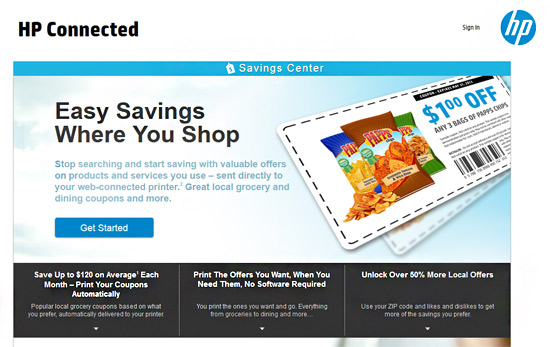
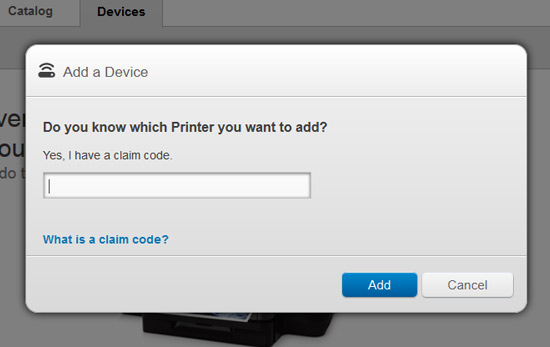
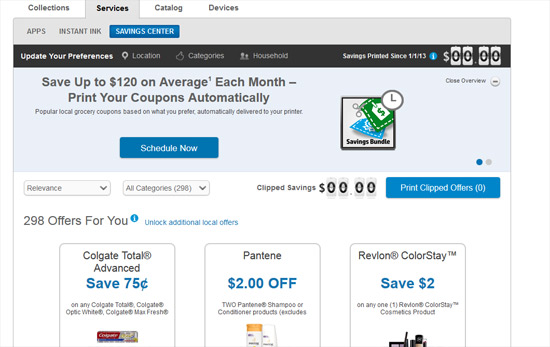
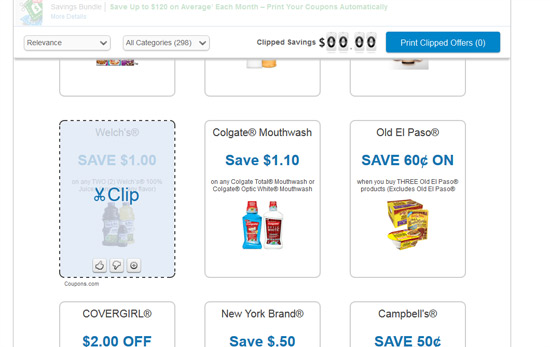

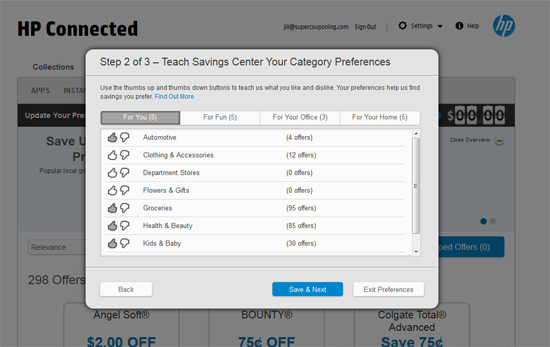
Well, of course, the next thing I had to do was try to print coupons from somewhere else! I grabbed my smartphone and went for a walk down the street. When I was a couple blocks from home, I pulled up the HP Savings Center, logged in and selected some coupons to print. And when I came back home…
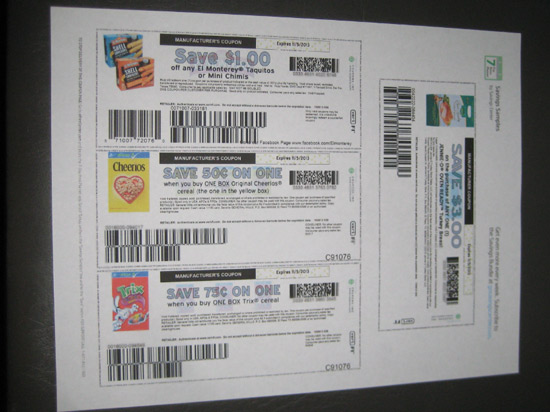
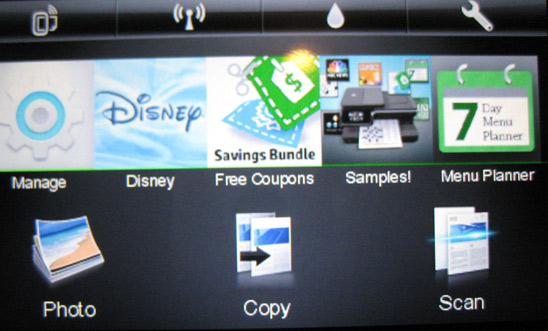
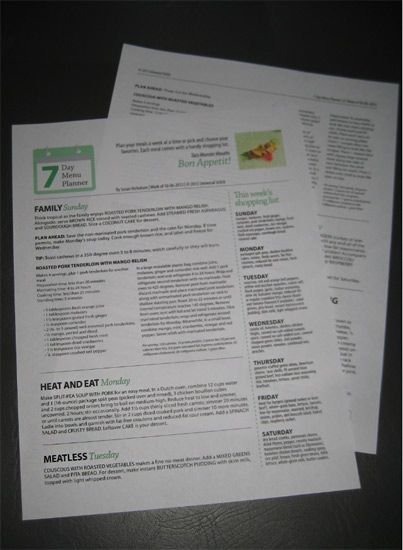
My thoughts so far:
– Just like when you print from Coupons.com via traditional means, you get two prints per coupon when printing from the HP Savings Center.
– I was curious to see whether or not using the HP Savings Center to print Coupons.com coupons would prevent me from printing them the regular way from my computer off Coupons.com directly. I connected my laptop to the new printer and tried printing two more of the same Butterball coupons I printed two of from the Savings Center. Good to go – I got two more prints that way! And, I was also able to use the Coupons.com smartphone/tablet app to print two more to this printer — the app automatically found the printer and asked me if it was my printer of choice. So, between all three devices, I was able to print six of the same coupon. Wow!
– Next, I tried printing coupons from other websites – SmartSource and RedPlum. I had no issues with either. (SmartSource blocks printing to some scan-copy-print devices, but they printed fine from the HP Envy 120.)
– Occasionally I hear from readers who do not want to install the Coupons.com plugin in their web browsers for one reason or another. This HP Envy printer would be a great option for them, as you don’t need to install anything in the browser to print. The command to print the coupons comes directly from HP over the web.
– Not only can you print coupons from wherever you are, you can print just about anything from wherever you are. Once you register for an HP account and connect your printer to it, HP’s site allows you to select an email address for your printer. Pick any username, and that address is simply USERNAME@hpeprint.com. Once the address is established, anything you email to that address automatically prints at the printer. I sent an email to the printer with a Word document attached, and the document printed with no intervention – too cool! My sons were playing in the same room as the printer, so then I sent a plain-text email to it and asked if anything came out of the printer. They giggled and returned with this:
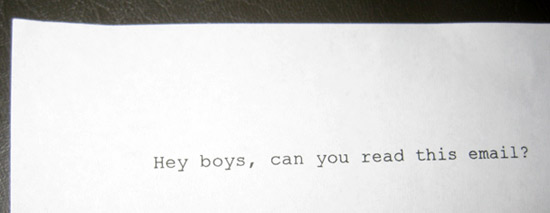
I’m going to play with this printer some more and give you an update in a couple weeks to share what else I’ve learned about it and how I like the Savings Center’s features.
Want one? You can purchase the HP Envy 120 at the HSN.com for $179.99 and at Target.com for $199.99. I’ll also have a giveaway coming up this month to give a new HP Envy 120 printer away to a reader!
Disclosure: I received an HP Envy 120 web-enabled printer, ink, and paper for the purpose of this review. All opinions about HP, the Envy 120, and the HP Savings Center are my own.










slucas46 says
If you fly Southwest Airlines a lot, where there is not assigned seating and you print your boarding pass 24 hours before your flight time to get a place in line, this is great so you don’t have to sit by a printer when the time arrives..
hwendt12 says
I’m thinking that this might be a ‘family’ Christmas gift, as everyone in the house needs a printer once-in-a-while, so why not??? Maybe I’ll win the one later this month…fingers crossed!!! ;)
Outlander says
Can’t wait for the giveaway! Sounds really cool!
Brandy4777 says
I’m looking forward to this giveaway. My current printer is wireless but I think it has a mind of its own. It tells me almost every time that it has an error, and after a few unladylike words it finally prints my coupons. Oh how I would love something different.
montel111 says
Can I ask. What type of HP ink does it take?
tctbtob says
I have a wireless HP printer now that I love. It prints from my iPhone while I’m 2 floors up in my bedroom. It’s really the best printer we’ve had and I believe we got it for really cheap a few years back, but, after reading your review I know what will be at the top of my list for Santa to bring this year.