
Ibotta, the popular coupon app for Apple and Android devices, is releasing an app update! Click your Ibotta to update your app and activate the following bonuses for April:
$.50 April Showers – Redeem any 4 offers by the end of April and earn an extra $.50. Once you earn April Showers, you will unlock another exciting Bonus!
$1.00 Steady Eddy – Redeem at least 1 offer each week for 4 weeks in a row. The Bonus clock starts on Monday of every week. Remember not to miss a week or the clock restarts all over again!
$1 Coke-Walmart April Challenge – Redeem all 4 Walmart Store Extras by the end of April and earn $1.00 extra!
If you’ve never signed up for Ibotta: This is a great time to sign up and try it out, as they’re offering a new “Newbie Bonus!” Sign up at this link, and then redeem two offers within the next two weeks. You’ll receive a $2 bonus!
Ibotta is similar to an ecoupon in that you load your offers before you go to the store, but there’s a twist. Each offer has several steps, and for each step you complete, you receive another discount. Steps include everything from watching a commercial, learning a fact about the product, completing a survey or posting on Facebook.
Once you’ve completed the steps for your offer (they’re surprisingly quick – the “learn a fact” consists of reading a short statement about the product, and the surveys are usually one question about the product) then head to the store. The app tells you which stores you can shop at to qualify for the discount. Ibotta works with many chains around the country, but in Chicagoland, you may see offers from CVS/pharmacy, Dominick’s, Kroger, Target, Walgreens, Walmart, or Meijer.
After you shop, take a photo of your receipt with the app and upload it. Your account is credited with the money you receive within 24 hours, and you can withdraw it to Paypal. You can also donate your earnings to a local school or to charity.
Another plus – you can use Ibotta in conjunction with other store and manufacturer discounts! So, you can use coupons to buy products, then receive money back from Ibotta too.
When you sign up for Ibotta through this link, you’ll receive $2 once you complete your first two Ibotta offers within two weeks!
Want to learn more?
Let’s walk through an offer. (I originally wrote this post when Ibotta launched, but I’m carrying it over for those of you who aren’t familiar with the app…)
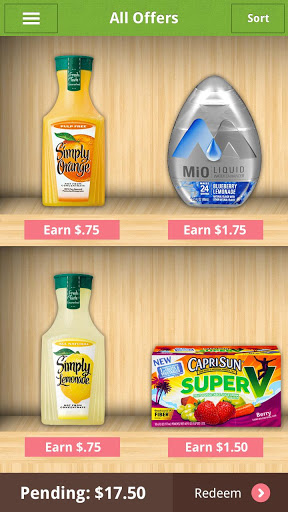
In this screenshot, you’ll see a variety of products and coupon offers. Selecting the Simply Orange orange juice brings up the next screen:
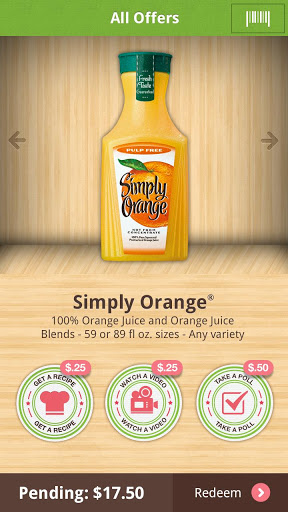
The steps for this offer include Get a Recipe, Watch a Video, or Take a Poll. In order to receive the maximum discount of .75, you would need to do all three steps. If you chose only to do some of them, the discount over each step is what you’d receive. In the next step, we’ll choose “Get a Recipe.”
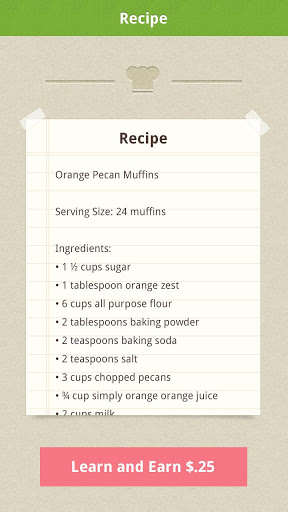
Once you’ve viewed the recipe, you can click “Learn and Earn,” and .25 is loaded to your account. Remember, you still need to BUY the product and upload a receipt to actually receive this discount.

If you like (or are not interested in) an offer, you can rate it via a thumbs-up or thumbs-down icon. Ibotta learns what kinds of products you like and don’t like, so that over time, it will show you the kinds of offers you’re likely to be interested in.
And that’s it! Are you using Ibotta? What are your thoughts? Get started by signing up at this link.
Ibotta screenshots from Google Play Android App store.









