When I was writing “Super-Couponing 2: Saving on Everything!” one of the questions I was frequently asked was “How do I save on Cable TV?”
The simplest answer? By not paying for it.
(Breathe. It’s okay. You’re going to do just fine without cable… because I don’t have it either. And I’m still watching all of my favorite shows… FREE. Legitimately, too — no illegal cable boxes or anything like that!)
I used to include this material in Super-2, but due to time (it easily took 20 minutes of the class to talk about!) I have removed it from the class to free up more time to teach more high-level coupon deals, sales cycles, and saving on everything else other than groceries too… but it’s one of the topics I still get many questions, emails and compliments about, especially from people who’ve taken the no-cable plunge & never looked back! So, here in its entirety, straight from Super-2… how to save on television.
First off, you guys know by now that I don’t like paying full price for anything :) Paying for TV has always seemed so counterproductive to me — you’re not even buying anything tangible that you can keep. It’s a service. But unlike other utilities like electricity or gas, it’s not one you -need- to pay for. It’s not a necessity, especially since you can get it free.
With the digital transition, over-the-air television has taken a big step quality-wise. Instead of the snowy, so-so reception that was common with an antenna, DTV is crystal clear, DVD quality… just like you pay for on cable. There truly is no difference quality-wise whether you receive your network channels via the air or via cable or satellite now.

In addition to the normal networks you’d expect (CBS, NBC, ABC, WGN, Fox, etc.) there are lots of specialty channels too that you’ll receive over-the-air for free. There are 24-hour children’s and movie networks, lifestyle channels devoted to health and wellness, classic television networks, as well as cooking, craft, home and garden and travel programming. There are also 24-hour news and weather networks, and new channels are being added frequently to the digital spectrum too.
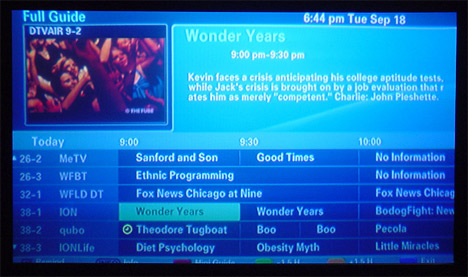
Just like with cable or satellite, you can get an onscreen programming guide with program descriptions, info, and reminders. This is a picture of the free programming guide on our tv – & it’s nice! Remember, this isn’t cable… this is coming over the antenna.
DTV channels are also broken into subchannels. You enter your channel number and the subchannel extension via the remote:

26-1 The U
26-2 MeTV
26-3 MeToo
26-4 ThisTV
26-5 ThatTV
We currently are getting over 40 channels free here in Chicagoland.
So how do you get it?
If you have a new television purchased since March 2008, it has a digital tuner built in. You will need a television antenna (in the attic, or preferably on the roof for the best reception) to receive DTV over the air, just like old-style analog television. Enter your zip code at AntennaWeb and it will return you an approximate list of the channels you could expect to receive with an antenna at your address. Keep in mind that the list it shows you does NOT include the subchannels, only the first channel in a group, so you’ll actually get many more than it shows.
Antennas aren’t as expensive as you think either — I’ve seen models at Menards ranging in price from $40-$120.
Depending on where you’re located geographically, you may want to consider using a signal distribution amplifier too. This is the one we have — it’s not cheap, but it does enable you to bring in even more channels. With the amplifier, we can get over 60 channels at times, because it’s able to pull in channels from Rockford, Wisconsin and Indiana too, depending on weather and atmospheric conditions. If you go this route, you want to have the amp plugged into the antenna line as close to the antenna as possible.
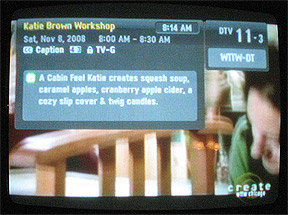 If your television is older, you will need a converter box to receive all the new channels. Even with a converter box, you’ll still get an onscreen programming guide with a tv guide and channel info – here’s a picture of one of our TV’s onscreen guide from the converter box.
If your television is older, you will need a converter box to receive all the new channels. Even with a converter box, you’ll still get an onscreen programming guide with a tv guide and channel info – here’s a picture of one of our TV’s onscreen guide from the converter box.
Once you’re receiving your free digital channels, you can say goodbye to your cable bill.
But what about all those good cable channels… and what about DVR / Tivo?
Many cable networks offer their programming online… for free.
Browse to your favorite channel’s website (ESPN.com, VH1.com, etc.) and watch your favorite sporting events and show episodes, either live as they air, or whenever you’d like.
As far as DVR/Tivos, again, I’ve never been a fan of paying for someone to record shows for me. Perhaps I’m a relic of the VCR generation, but you can get a digital recorder that’s not dependent on a subscription fee to record things for you (again, I don’t like paying for -anything- unnecessary) … or you can do this:
Check out www.Hulu.com and www.Fancast.com. Both are fantastic sources for both network and cable episodes (and these are legitimate sites too — Hulu is partially owned by NBC and Fancast is owned by Comcast.) Both are FREE to use and have hundreds of shows available at any given time. They’re updated daily and you can watch episodes on demand:
(Starting to look like you need that DVR less and less, isn’t it?)
If you’re a big fan of HBO, Showtime, and other networks’ original series that aren’t available for free on the web, Amazon.com’s Prime Video On Demand offers episodes of cable shows streaming online for $1.99 each or many free with a Prime subscription. So does Apple’s iTunes. It’s not free, but if your favorite show airs once a week, you’re only looking at $7.96/month vs. a larger cable bill.
So, you might be thinking… this is pretty good. But what if you don’t like watching the cable shows on your computer?
Go the next step and connect your computer to your television.
Most newer televisions have inputs that can receive video from a computer’s monitor output, either via S-Video and/or VGA input. All computer video cards can output VGA video, and many have S-Video outputs, especially laptops.
With a set of video & audio cables, everything on your computer is sent to your TV. And this is how we do it at our place. With the computer set up near the television, anything on the computer screen is sent to your large, living room TV, and you can curl up in your favorite chair and enjoy. :)
Consider too that your library has boxed seasons of all the popular cable TV shows on DVD that you can check out for FREE. Or, for the shows you particularly like, doesn’t it make more sense to pay $20-$30 to OWN an entire season vs. paying 2-3 times that each month to watch and not own it..? It always has to me.
And that’s the easiest way to save on television. :) While not everyone may want to do this, with the economy in its current state, many do — and if you’re budget-crunched, eliminating the cable bill may help provide much-needed money back into your household’s budget too. I remember volunteering at our food pantry one day in which a family was there picking up food and lamenting a recent job loss … and in the same breath, one parent was complaining about their $100+ monthly cable bill.
If you’re spending a hundred dollars a month on television but you can’t afford to eat… ditch the cable.












grandma says
Everything Jill has said really works. We have an antenna on our roof and an amplifier in the attic and we have beautiful reception. Also have at least 40 channels. We are about 40miles west of Chicago, so do need the amplifier. Our daughter in Addison gets all the extra channels and a clear picture with only her antenna as they are so much closer to Chicago. Yes, why pay for something that is there for the taking for free. I personally like the cooking shows on Create, 11-3. Can get some new ideas on how to use up all this free food .
geneva couponer says
Jill, you are absolutely right about this!! Thank you for mentioning this during SC2!
I kept mentioning it to DH until he thought it was his idea ;-), and he finally did it once DS got a computer together and put the antenna in the attic.
In Geneva we seem to be at the edge of some signals, ie 2.1 and signal strength changes depending on the time of day! go figure!
It works, it really works! and talk about a money-saver, no more $129 per month cable bills.
And we love Hulu and Fancast. Shows that we want to see when we want to see them! And Create…that could keep me up for hours!
Keep telling our son that this is a business service he could/should be offering to homeowners like me that could not comprehend the set-up and wiring!
J.R. says
Like Jill, we don’t have cable, and never did. I never saw the point to pay a bunch of money to a company with the ultimate crappy customer service so we could waste EVEN MORE time in front of that stupid box. You can’t miss what you never had.
OK, we had cable for about an hour and a half in our old condo. That was the time from when they finally got it working 2 days after they installed it; until I determined that the sales guy had lied to us about what we’d get and told them to take it out.
And don’t even get me started on DISH network, who showed me their totally incompetent customer disservice department without every having to be one of their customers :-(
We’re maybe 5 miles closer to the city than Jill, and have a 10′ (the biggest Farm & Fleet had back in 1990) Channelmaster antenna up on a 30′ mast with a rotor (also 1990 F&F). That goes to a Winegard BC7820 distribution amp and 4 way splitter that feeds the whole house. My signal strength on the Chicago stations is all in the 90%+ range now that everything is digital.
In the old analog days, we had no problem getting signal from Rockford, Milwaukee, Madison, and even Grand Rapids (watching ST:TNG one night when I couldn’t sleep). I haven’t tried pulling in any of those now that it’s digital.
I also second Jills comments about buying the DVDs you really want instead of renting. Especially te ones the kids are going to watch over and over. And over and over…
I don’t know if I’ve posted this link before, but there’s a great price search engine that will not only find the best price on a DVD, but if you want up to 12 of them, it will calculate the best way to split your order up across multiple vendors to get the lowest total price. I order ALL my DVDs through http://www.dvdpricesearch.com
jenschopp says
My husband’s job is in networking. In order for him to work from home he has to have a good internet connection. Which the company used to reimburse us for but no longer does. We just downgraded our cable and cut the phones, using our cell’s only. We jumped from $150 a month to $75. Just doing the internet would be almost $70 so for us the extra 5-$10 to have cable was worth it. I like Jill’s plan and have tossed it back and forth a LOT. We already have the newer TV and an antenna in the attic. It would be little to do for us. If this new plan does not save us enough or we feel we need the phone I believe we will do just that.
J.R. says
Does any one have a DVR they would recommend? I’ve got an old pre-digital one that still works but is a PITA to use with the converter box, since I can program the DVR for several weeks of viewing, but not the converter.
If someone can recommend a good Digital DVR WITH HARD DRIVE I’d be very interested.
Like Jill, I’m not interested in paying TIVO a monthly fee for the privilege of letting them know my viewing habits. If I can’t find a decent commercial product, it may finally be time to build a home media center around a Linux system…
freddi says
I don’t watch TV but I’m spending a lot on cable, and I also had to add the Sports package, thats what my son loves. The channels he watches the most..
NFL, NBA, CSN, NATIONAL GEOGRAPHIC
anyone has an idea if we can get them somehow?
Thanks
ms40s says
Jill,
In your post, you have a picture of the onscreen programming guide. Which DTV converter box are you using?
I am currently using the Zinwell ZAT-970A converter box which does not have a full programming guide. It only displays the current and next hours program info.
Coupon Maven says
Bumping this up because three people have asked me about it today and couldn’t find the post :)
DiamondCass says
Jill, Thanks for sharing, this is AWESOME!! While it all seems really technical to me, I’m sure my hubby, dad, or FIL would be able to help if we decide to go this route.
Our first year of marriage we didn’t have cable. Guess what? Not only did we survive but it definitely helped our relationship!!! (SURPRISE!) We had a DVD player in our front room and a VCR in the bedroom, which we watched HITCH on VHS over and over and over and over and over… We had good counselors who helped us realize: we have a very small budget, and it’s not worth wasting it on TV, which ‘rots your brain’ and encourages laziness anyway (not that I don’t have my indulgences of course! GLEE! is my new fave!)
Anyway I really appreciate all you do Jill, it is more than just saving money, it is really changing peoples lives – helping us all get priorities straight, put money towards more important/pressing things, and even increase our relationships with those close to us by helping them save too!! Thanks SOOOO MUCH for sharing all your saving tips with all of us!! (I can’t wait till SC2!)
PS. I was at WalMart for the first time today since I started super-couponing and… big surprise! My jewel trip earlier in the day was cheaper than if I’d bought the same items at WalMart :)
moreforless says
I agree that you will certainly save a lot of money, but our reception is really bad. It’s really not much fun when you’re watching something and a storm comes along and all of a sudden you can’t get a signal. Plus you absolutely cannot get a signal in a basement. It’s also a significant amount of work to wire a house up with an antenna.
We have AT&T UVerse. The TV service is not cheap at all, but you save a lot on the home phone and the Internet. I think you pay $30 for Internet, $30 for the phone and the TV is around $70 if you have the U200 with a DVR (you can get basic for less). I will say that a DVR is great because you can watch the shows at your leisure. I watched the entire Super Bowl this year without seeing any commercials. Plus I can see a whole Bulls game in about an hour. Definitely a lot easier and clearer than using a VCR.
I used to watch TV on the Internet, but mostly it takes a lot of time to buffer. And you can’t really lay down and watch a show from your computer. I do realize you can save a lot of money, but it’s a nice little luxury to have. Maybe not going to movies or spending less money on eating out is a way to compensate for the extra money you pay for TV.
Coupon Maven says
Bumping this up as someone emailed asking for it…
Coupon Maven says
After cancelling my Comcast cable in 2004 and living without it for nearly 7 years… as of last week, we do now have cable again. Sort of.
I have had Comcast high-speed internet for about a year now after a dismal DSL connection that kept getting slower and slower. The high-speed’s been great – no complaints.
After the big storms that knocked the power out a couple weeks ago here, a Comcast rep came to the door last week to verify that our Internet and Cable TV service had been restored after the big power outages the week before.
I said the Internet is back on and fine, but we don’t have Comcast for TV. The tech said that with the Internet package I currently have, we would also be eligible for free cable television for one TV. This sounded almost too good to be true to me! But, he assured me that there was no charge for one cable box and the cable.
So, they came out last week, installed the box, and we have cable on one television. I thought this was worth posting for anyone else who might be an internet-only Comcast subscriber who’s unaware that they qualify for free cable TV on one television too. So, I’m going to put an A/B switch in so we can flip between the HD channels we already get from our antenna and the cable box.
Caveats: It is BASIC cable. Meaning, the major networks like ABC, CBS, NBC, FOX, CW and PBS, plus only three cable networks: CSPAN, TBS, and Discovery Channel. It is also NON-HD, meaning standard resolution, not high-def. You will also lose the HD subchannels (like 11.2, 11.3, 11.4 and so on) if you use just the Comcast Basic tv service for the set, as they actually charge an additional fee to provide those HD channels to you, even though they’re free over the air.
What I do like? Comcast OnDemand is included, and with OnDemand, you can watch free movies, whenever you want (there are hundreds of free movies available every month – you can pay to rent movies through it too, of course.) Also, the last 4-6 episodes of nearly every popular cable show are available free in the OnDemand too, so we’ve been catching up with Gene Simmons’ Family Jewels, Cake Boss, American Pickers and the other cable shows we enjoy. The kids really like the kids OnDemand channel too.
So there you go. While I don’t like paying for TV, it was hard to say no to “free cable,” even if it’s limited. And if you, like me, only had internet and had no idea this was free with it… now you know :)