Disclosure: This post is sponsored by Bing Rewards. I have been compensated for this post.
Have you heard of Bing Rewards? The Bing search engine has a rewards program that gives you reward credits for simply searching the web. You can redeem the points you earn for prizes like Amazon gift cards, popular retailer gift cards, and gas cards. You can also use points for sweepstakes entries or donate them to charitable causes.
Signing up takes less than two minutes — you can register with a Microsoft account or your Facebook account. Once you sign up, sign in and use Bing as your search engine. You’ll earn one credit for every two Bing searches made on your PC (up to 15 credits per day). Earn one credit for every two Bing searches made on a mobile device (up to 10 credits per day.)
I signed up last night, and I’m already up to 60 points. One of the lowest-level prizes, a $3 Amazon gift card, is 340 credits. I should be able to grab that within the next few days! When you’re logged in, Bing shows your current point total in the upper right corner of the screen.
Here are some screenshots to help you get started with Bing Rewards:
I signed up with my Facebook account. For signing up, I got 23 points.
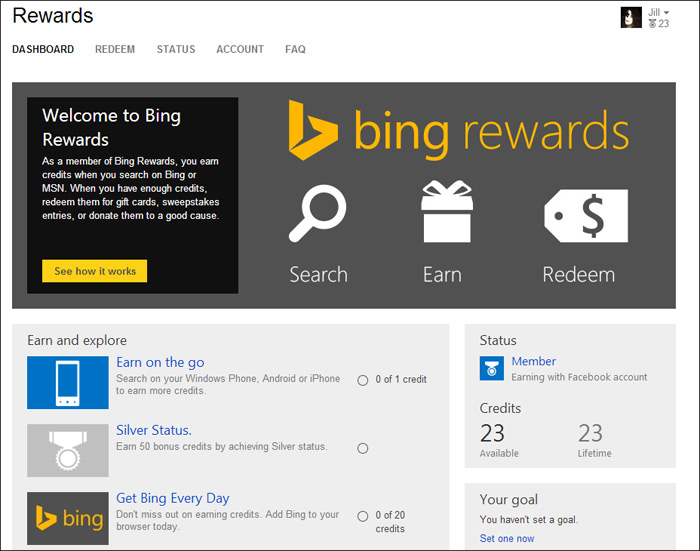
The page also suggests ways to earn more points. By adding Bing search to my browser, I added another 20 points to my account.
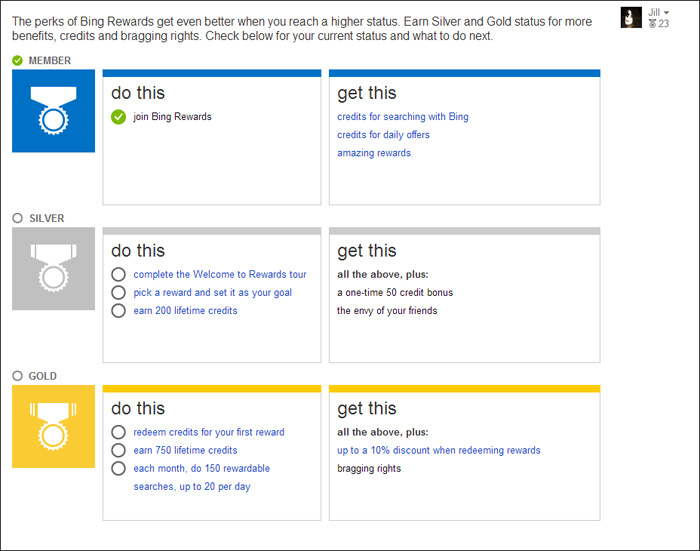

Under the Silver Rewards, I completed the Welcome To Rewards tour for additional points. Picking a rewards goal also added points. I chose a $3 Amazon gift card for 340 points.
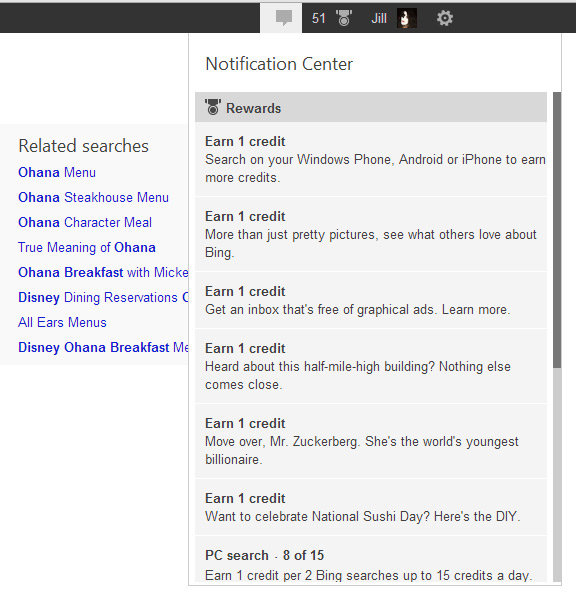
There is a notification pull-down in the upper corner of the screen too. By browsing current news headlines from the menu, I quickly earned a few more points.
Ready to start earning? You can sign up and start racking up Bing Rewards points right now!
Disclosure: This post is sponsored by Bing Rewards. I have been compensated for this post.









