
Whether you’re a longtime reader, new to couponing, or someone who’s taken a break from saving with coupons, here are some tips to get started saving with coupons and my blog.
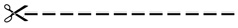
Coupon Matchups
What are coupon matchups? They’re easy-to-use shopping lists that match coupons to sales at your local stores that tell you what’s on sale, which coupon to use, and the final price you’ll pay!
Each week I write coupon matchups for both local and national stores, including Jewel-Osco, Meijer, Mariano’s (Kroger), Walgreens, and CVS Pharmacy. You’ll find these matchups listed under the “Deals of the Week” link at the top of my site. Current week’s deals also appear on the homepage in the Shopping and Saving category.
I’m based in Chicagoland, and I am using the Chicago Tribune’s coupon inserts as the basis for my matchups.
Did you know that not all newspaper coupon inserts are the same? If you’re getting a different newspaper, you’re likely missing out on many coupons that are only available in the Tribune, as the Chicago Tribune has the highest-value coupons for Chicagoland.
If you’re reading my blog from elsewhere in the country, you’ll want to use your largest, big-city newspaper. Compare inserts among your local papers and find the one with both the largest number of coupons inside and the highest-value offers when compared to others. If you don’t want to buy multiple papers to figure out which one this is, visit your local library on a Sunday and compare newspaper inserts there.
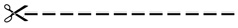
The “Clipless” Method of Coupon Organization
Matchups take most of the work out of couponing, so you can simply plan your shopping trip, cut only the coupons you need, and head to the store. You’ll clip less — get it?
Here’s an example of a coupon matchup:
FREE Crest Toothpaste (Walgreens, week of 1/1/17)
Crest Pro-Health and 3D White 3.5-6.2oz. toothpaste is $2.99. Buy three tubes and get $3 in Register Rewards. Use three $2 coupons from the 1/1 PG. Pay $2.97 and get $3 back, making THREE TUBES FREE!
If you need additional coupons, here’s a .50 Pro-Health printable and a .50 3D White printable.
For this matchup, the deal is asking for three $2 Crest toothpaste coupons from the 1/1 PG. “1/1 PG” refers to the January 1 Procter & Gamble Brandsaver coupon insert. Some deals do require multiple sets of coupons to save the most money. (I subscribe to four copies of the Tribune.) When there are printable coupons available, I will link those too in the matchup.
We have three different coupon inserts that typically come in the newspaper: SmartSource, Save, and Procter & Gamble Brandsaver. These are abbreviated as SS, SV, and PG in matchups.
When you’re planning your shopping trip for the week, head over to Deals of the Week and choose the store(s) you’re interested in. You’ll notice that each deal on the shopping list has a checkbox next to it. Simply tap or click the items you wish to add to your personal shopping list.
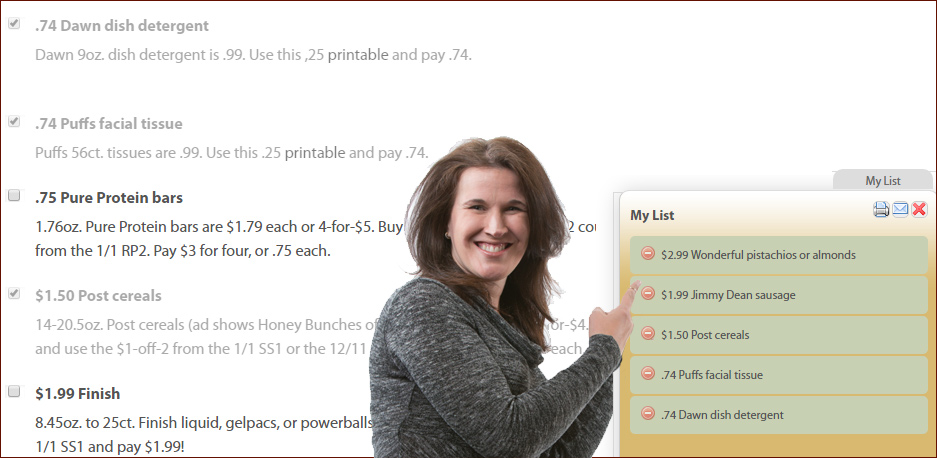
The items you’ve selected items will appear in the “My List” area of the site (on a computer, it appears as a tab in the lower right corner of the screen.)
Once your list is complete, you can print it or email it to yourself. Before you print, you’ll also have the option to add your own items to the list.
It’s worth noting that we do not get every single insert each week in the newspaper. Some weeks are insert-free, and some weeks, we receive more than one insert with the same name at the top. In this case, the inserts will be numbered SS1, SS2, SV1, and SV2.
In addition to writing full store matchups, I also post time-sensitive offers in the “Hot Deals” section of the site. Browse these to get a heads-up of coupons to print for future deals, notifications of new offers, and fun freebies.
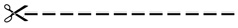

Organizing Your Coupon Inserts
Each week when your coupons arrive, use a marker to write the date on the front cover, as well as a 1 or 2 if we have multiple inserts with the same name. This will help you look them up more quickly when you’re putting your shopping list together. (If you forget to date them, the date is printed along the spine of each insert in very tiny text.) Don’t forget to check the Parade magazine in the newspaper each week too, as it often contains coupons as well.

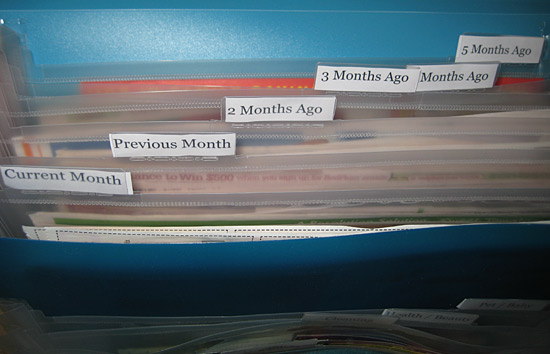
Storing the coupon inserts in an accordion file is one of the easiest ways to keep everything organized. I’m a big fan of the split coupon organizer, which has letter-size pockets on top that are perfect for holding full coupon inserts.
I keep my coupon inserts in reverse order, with the most recent inserts in the front pocket. If January’s inserts are in the “Current Month” pocket, last month’s December inserts are in the pocket behind that, and November’s behind that, and so on.
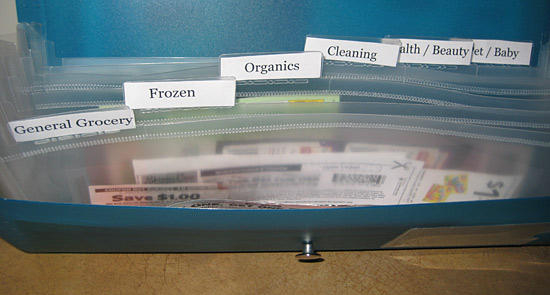
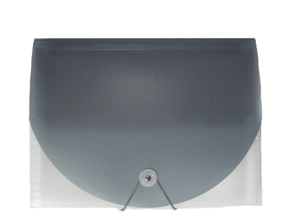
These split organizers have check-height pockets on the front that are perfect for organizing loose coupons. Remember, if you cut a coupon from the inserts, it’s because it’s going to the store with you! This is where I store loose ones that aren’t yet paired up with a deal: coupons found inside products, Catalina coupons that print in-store, and printables that I’ve printed in anticipation of a deal.
You can purchase a split organizer for $9.99 online at this link.
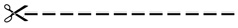
Taking Coupons to the Store
When you’re ready to head to the store, you can carry your coupons however you’d like. Because we’re only cutting what we need for this week, we’re taking a large amount of coupons to the store each time. You can carry them in an envelope or sandwich bag. A small coupon wallet is another great way to carry coupons, and they’re only a dollar at most dollar stores.

This coupon wallet has pockets labeled with the names of stores frequented, as well as a pocket to hold all coupons for FREE items. It also contains a small front pocket to hold shoppers’ discount cards for various stores, and a large front pocket to hold the coupons that will be taken to the register.
As you go through the store and add an item to the shopping cart, it’s easy to remove the corresponding coupon from that store’s pocket (i.e. “CVS,”) and place it in the front pocket of the wallet. Then, when you arrive at the register, simply take the stack of coupons from the front pocket, along with your shopper’s card, and hand it to the cashier. This is a much easier, less labor-intensive method than most people have traditionally used to organize coupons.
The “old” way? Cutting and organizing every single coupon received in the newspaper each week, and carrying all of them to the store for every shopping trip in a large binder. With this method, we only cut the coupons we need for this trip, and each shopping trip can be planned in about a half-hour to an hour.
Another tip if you choose to use a wallet: If your store is out of an item this week, leave that coupon in the corresponding store’s pocket. This will remind you what you need to get rainchecks for before you leave the store. Keep the raincheck in the same pocket as your unused coupons, and the next time you visit the store, the coupon and raincheck will be in your wallet together, ready to redeem.
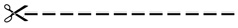
Looking Up Specific Coupons
Need to find specific coupons in your inserts? Head over to my Coupon Lookup link (powered by CouponTom) and type whatever you’re looking for — either brand names like “Crest,” or products like “toothpaste.” You’ll receive a list of every current coupon insert that contains coupons for those items, like “1/1 PG.” Then, you can simply clip those coupons too and add them to your wallet.
Did you know that you can set the Coupon Lookup so that it specifically shows you which coupons were in the Chicago Tribune versus other inserts in other parts of the country? Here’s how.
The first time you look up a coupon on the site, click the grey megaphone icon to the right of the icon:
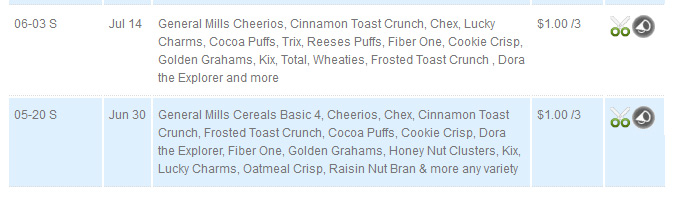
You’ll get a popup to select which newspapers to show coupons for. Choose the Chicago Tribune under “My Newspaper” (of course, if you’re in another part of the country, you’d choose your local newspaper.)
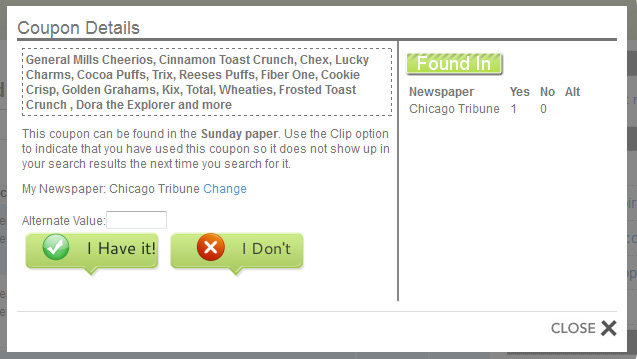
Once you select the Chicago Tribune, the site will note which coupons we received in the Tribune with green icons:
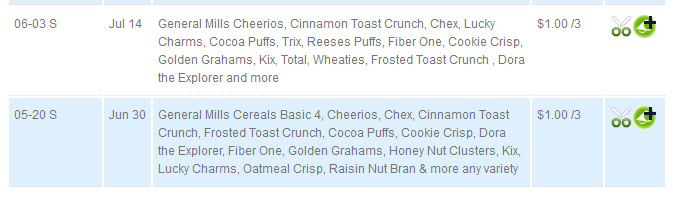
If a coupon shows up in red, we did not get it in our area. This often happens with regional promotions that are aimed at different parts of the country.
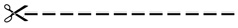
Cleaning Out Expired Inserts
How do we know when it’s time to recycle old inserts? On the first of each month, I’ll post a list of inserts that you can remove from your files, as every coupon inside them has expired. Here’s an example of what these lists look like.
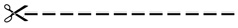
Coupon apps and online offers to sign up for:
- Checkout 51: Works with any store. Can use over the web or via phone/tablet app.
- Ibotta: Works at Meijer, Walmart, Target, Walgreens, CVS/pharmacy, Piggly Wiggly and Kroger.
- Meijer Mperks: Works at Meijer. Can use over the web or via phone/tablet app. Here’s a post I wrote specifically for new users of Mperks if you need help getting started.
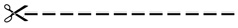
Websites to print free coupons from:
- Coupons.com (Note: Coupons.com also has an app for phones/tablets – you can print two coupons from your computer over the web, and print two more from the app.)
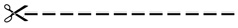
Super-Couponing Workshops
I’m working on my live coupon workshop for 2017, but both of my workshops are available on DVD for $9.99! Order a Super-Couponing workshop on DVD at this link.
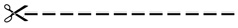
JillCataldo.com Daily Blog Email List
Don’t want to miss a deal? Subscribe and receive an email each day notifying you of any new posts on JillCataldo.com. Once your subscription is active, you’ll receive a daily email message if new content has been posted. You can opt-in and opt-out of the mailing list at any time.
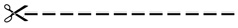
Everything else!
If you want to comment on blog stories or posts, register for a free account. Any questions? The blog forum is a great area to ask them!
In addition to writing about coupons, I love sharing tips and stories about a money-saving lifestyle and living well on less, as well as our family’s adventures, travel, and anything else that’s on my mind. Welcome, and here’s to lots of savings in your future!











Robin says
Thanks for all your work doing this! One thing I have missed since the site updates is where you tell us how many inserts there are for the current week…
I do not have the paper delivered and assumed that since the 1st was on Sunday that would be a holiday…so no coupons…I guess I was wrong and missed the big coupon day…totally my fault for assuming, but would love for you to post the info somehow. :)
Coupon Maven says
The first Sunday of the year is the longstanding exception to the “no inserts on holidays” rule — it’s usually our heaviest insert issue of the entire year to start the year off with savings. We typically have four and sometimes five inserts each New Year’s paper.
When I redesigned the site, I began linking to the insert schedule at the bottom of every store’s Deals of the Week post since I had heard from readers that it was redundant to keep posting the inserts week after week.
Here’s the link to the 2017 insert schedule showing what we will get each week: https://jillcataldo.com/2017-coupon-insert-schedule/
Again, you can find this link at the bottom of every individual store’s Deals of the Week post, along with links to the current master list of Catalinas running for that month and the current list of expired inserts to remove for the month. It looks like this:
2017 Insert Schedule
Expired coupon inserts to remove: January 2017
National Catalina Offers: January 2017
Coupon Lookup (CouponTom)
kate114 says
On the spine of each insert will be a list of what newspapers use the same ‘version’ of that insert. If you live outside of a major metropolitan area it may be possible to get the same Sunday insert(s) in a smaller (and probably cheaper) newspaper.
My example: Since I live faaaar out of town I pay $3.50 for the St. Louis Dispatch at my local WalMart. But if I am traveling it behooves me to remember that the SAME SmartSource inserts are in 23 and Red Plum are in 7 other newspapers in smaller towns throughout Missouri and Illinois. I just would need to figure out the overlap of those towns and I feel sure I’d be able to pick up a cheaper Sunday paper.