

Jewel-Osco’s new MyMixx digital offers are pretty easy to use. Once you’ve signed up online, you can browse digital offers via Jewel-Osco’s app or on the web at JewelOsco.com. Tap or click the discounts you’d like to apply to your account. At checkout, just enter your telephone number to apply those offers to your shopping trip.
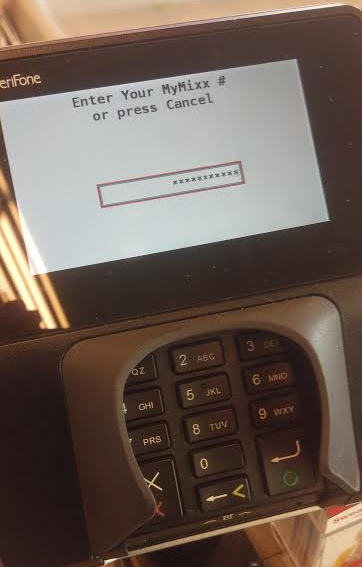
With MyMixx, I bought:

- Five cans of Chef Boyardee whole grain ABC-123 pasta and meatballs: On sale for .80 each, I used a $1-off-5 MyMixx ecoupon and paid .60 each
- Bag of Ruffles potato chips: On sale for $2.50, I used a $1 MyMixx ecoupon and paid $1.50.
- Two packages of Oreo cookies and one bag of Jet-Puffed marshmallows: Oreos are on sale for $2.79 each. I used a “Buy 2 Oreos, get Jet-Puffed Free” MyMixx ecoupon. I also used a .75-off-2 Oreo coupon from the 2/1 SS to drop the Oreos to about $2.42 per package.
Several readers have written to ask if a manufacturer coupon can be combined with with the Buy 2 Get 1 Free (I’ll answer more of your questions below too!) Jewel’s register accepted the coupon on the Oreos and correctly applied the MyMixx offer for free marshmallows without needing any intervention.
I got some other great deals at Jewel this past week too – details of those are in the 2/4 Jewel writeup.
When you sign up for MyMixx, you also have the option to have a copy of your receipt sent to you via email or text. I signed up for the email option because I wanted to see what it looked like. As you can see, it isn’t an exact replica of your print receipt. And, for coupon shoppers, it’s confusing because it does not show any of your manufacturer coupons being applied — anywhere, even at the end where the electronic receipt shows its total.
For example, here’s a portion of my electronic receipt:
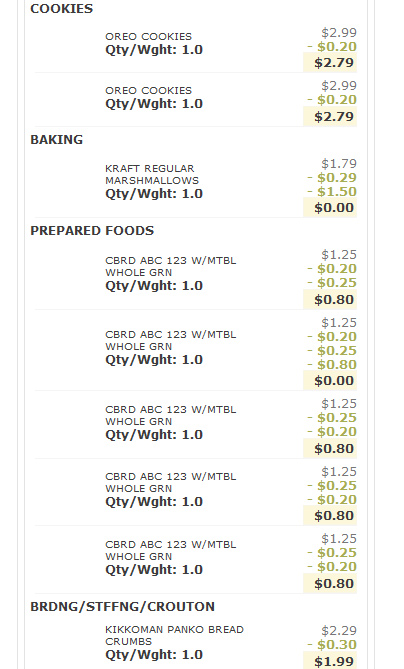
If you look at the top, you see the Oreos and then the free coupon for the marshmallows, but it doesn’t specify that this is a MyMixx discount. Below that, you see the five cans of Chef Boyardee I bought. On my paper receipt, it shows the $1-off-5 MyMixx discount applied after the fifth can is scanned. Here, I’m honestly not sure what it is showing. It does correctly show the .20 instant savings for buying 10 participating items, but the second can on the list is showing another .80 discount that makes the price of one can $0.00?
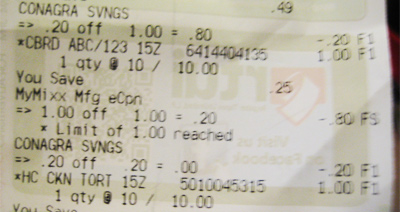

I returned to Jewel again to further experiment with MyMixx and find out answers to specific issues readers have sent and asked about:
- “A lot of the MyMixx coupons are the same as Coupons.com. What happens if a coupon hits its print limit and disappears but I loaded the same thing in MyMixx? Does it disappear too?”
- “What happens if I have a paper coupon for the same item I have a MyMixx ecoupon for?”
- “If I load a MyMixx coupon but I have a better (higher dollar value) paper coupon, how can I use that instead?”
- “My digital receipt isn’t showing any of my paper coupons at all. What’s going on?”
- “What happens if I have two MyMixx coupons loaded for the same (one) item?”
- “None of my manufacturer coupons show up on my emailed receipt. Will Jewel store coupons show up?”
- “Can I use the digital receipt for money-back apps like Checkout 51 and Ibotta?
I put together a little shopping trip with specific items to find the answers to these questions.
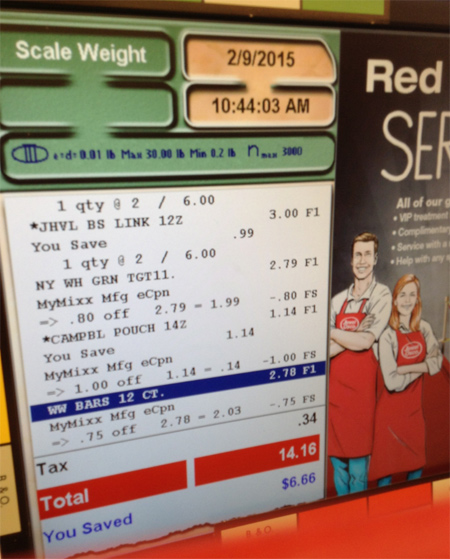

Receipt: My electronic and paper receipts both show a $1.00 discount being applied.
Learned: Jewel’s registers know not to accept a manufacturer coupon for the same item a MyMixx discount has already been applied to.
Also learned: Once you load a MyMixx offer, it stays until it’s either used or expired. Many of the MyMixx offers are identical to offers available on Coupons.com. I loaded this offer last week, but even though the printable coupon campaign had ended at the time I used this MyMixx digital coupon, the offer stayed valid and loaded in MyMixx. (It did not disappear simply because its printable counterpart had disappeared, which is good!)

Receipt: The electronic receipt shows no coupon discounts applied at all, but the paper receipt correctly shows a $1.00 discount for the three cans.
Learned: Printable store coupons do not show up on the digital receipts.
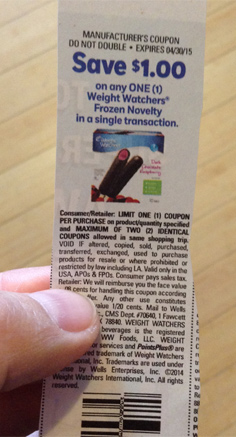
Receipt: My electronic and paper receipts both show a .75 discount being applied.
Learned: Once a MyMixx digital offer is loaded, there is no way to override it or cancel it. A higher-value paper coupon will not automatically be given preference by the register.

Receipt: The paper receipt correctly shows the .25 Monopoly store coupon and the $1-off-2 manufacturer coupon being applied. The electronic receipt shows no coupon discounts applied at all.
Learned: No store coupons are showing up on Jewel’s electronic receipts, whether they’re printables or Monopoly store coupons.
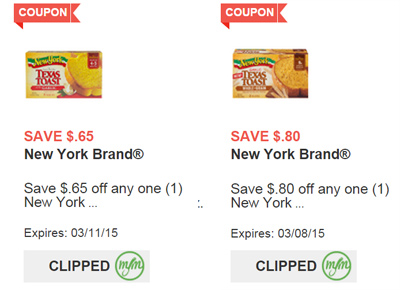
Receipt: Both my electronic and paper receipts both show a $1.00 discount being applied.
Learned: If you have two MyMixx offers for the same item, only one (the highest value offer) will be applied to one item.

Receipt: My electronic receipt shows no discounts being applied. My paper receipt correctly shows the $1 coupon being applied.
Learned: Again, no store coupons are appearing on the digital receipts, even in the case of coupon overage.
Here are both of my receipts, side by side, for comparison’s sake:

Checkout 51: “Our system is only set up to process paper receipts, so unfortunately, we can’t accept email or text message receipts. Members should be sure ask for a paper receipt in addition to a digital one if they’d like to upload it to us.”
Ibotta: “Unfortunately, our system won’t accept a printed version of an e-mail receipt. It will accept re-printed receipts direct from the store, though. To get credit for rebates you’ve purchased, you must take a photo of your receipt using our Redeem tab in the app.”
Snap by Groupon: “Unfortunately we currently do not support digital receipts due to the constraints of our receipt scanning technology. The best practice is to always ensure you have a paper receipt so that you can upload a clear photo.”

Until the kinks in the electronic receipts are worked out, I would keep your paper receipts too, especially if you want an accurate record of which coupons you used on which products. My store also said that due to the fact that the electronic receipts do not show any paper coupons, they cannot accept digital receipts or printouts of them these for post-redeeming coupons or product returns — the employees have no way of determining whether or not paper coupons were originally used or whether or not an item has already been returned. You need to use the original paper receipt.
All-natural BODYARMOR sports drink is free this week on MyMixx, so if you haven’t signed up yet, register for MyMixx today and get started with MyMixx offers at Jewel-Osco!
Hashtag: #MyMixx









